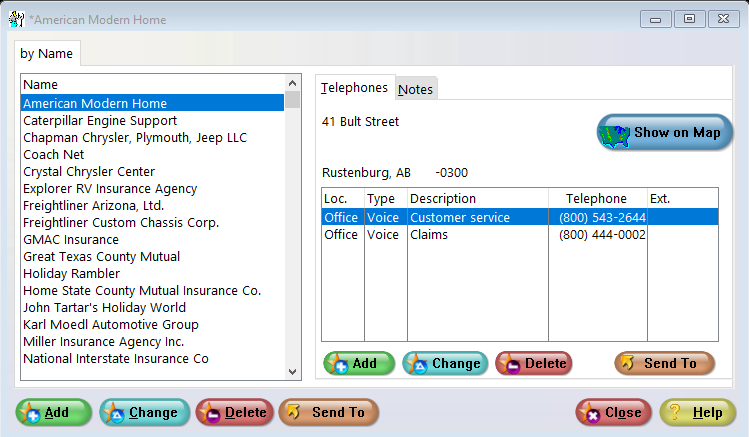Vendors
The vendor list and vendor information window lets you record the information about various businesses that are related to your vehicles. You will want to enter the dealer you bought the vehicle from, your insurance company and insurance agencies here and any other businesses you wish to record. Pressing Add or Change will open the vendor information window where you can enter the address of the business. Telephone numbers can be entered either on the Telephones tab of this window or in the telephone list on the Vendor list window. All telephone information is entered directly into the table by pressing Add or Change and keying the information in the appropriate column. Telephone locations can be Home, Office, Mobile or Other and are selected from a drop down list. The type can be Voice, Fax, Pager, Data or Other and is selected from a drop down list. The description can be anything. Enter the telephone number without any formatting characters, just numbers and the program will format it correctly. Press Enter when done, or Tab to enter another telephone number if in add mode.
The SendTo will allow you to export your list to various formats and also allow you to e-mail your files.
Enter as much detail as possible for the vendor to make future references easier for yourself.
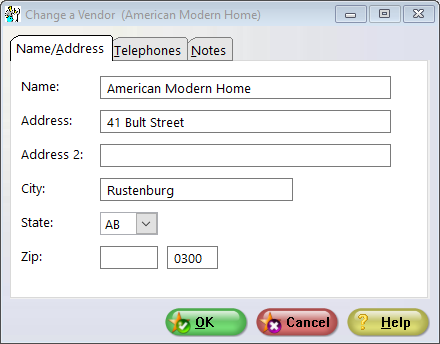
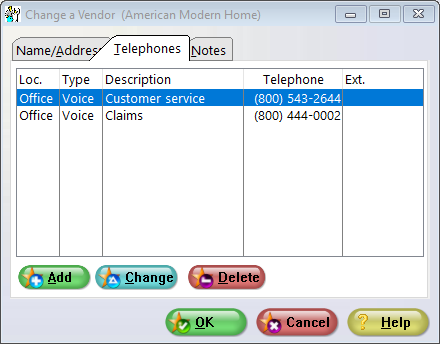
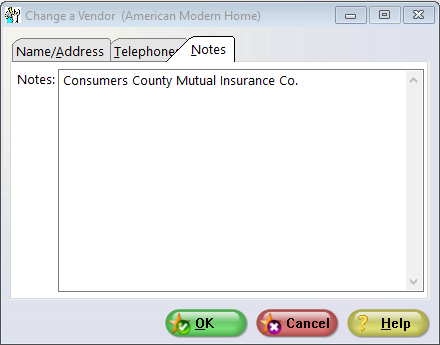
© 1998-2025 Designer Software