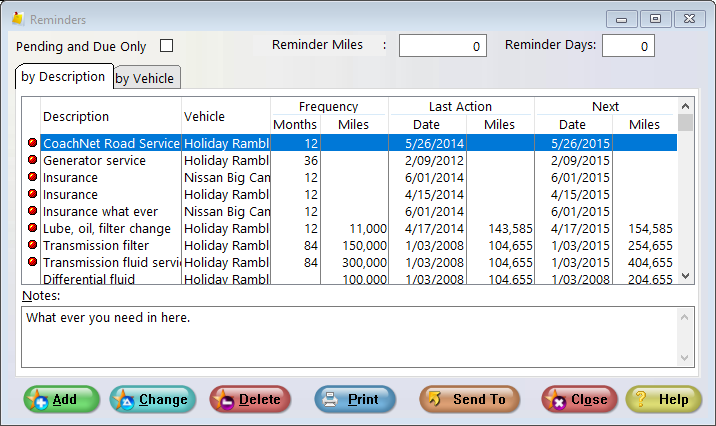Reminders
You can enter actions to take place in the future in the reminders window. Reminders that are past due will have a red indicator in the first column and reminders due shortly will have a yellow indicator. The Reminder Miles and Days determine when the colored indicator will be displayed. Entering 0 for either frequency in miles or months means to ignore that for this reminder.
Vehicles that have past due reminders will show in red and those that have pending reminders will show in yellow on the vehicle list.
The SendTo will allow you to export your list to various formats and also allow you to e-mail your files.
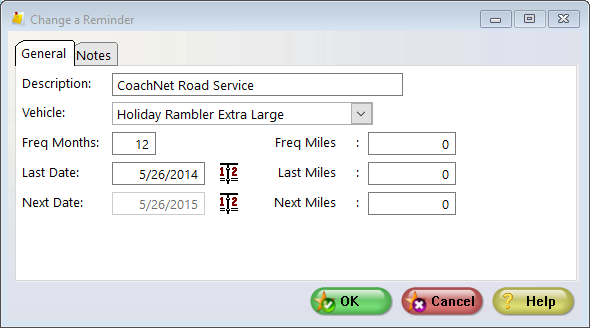
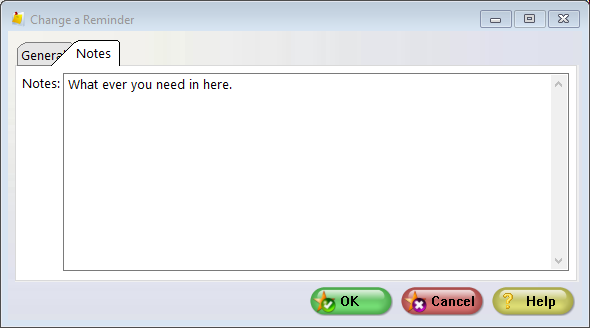
© 1998-2025 Designer Software