Backup and Restore
Rolling Stock has a built-in backup and restore feature for saving your data files. On the File menu, select Backup/Restore Data and a message will open telling you that Rolling Stock will be ended and the backup/restore module will be run.
The backup program will backup all files in the Rolling_Stock folder and sub folders.
In the backup program, click the "Select Backup Destination" button to select a folder to save your backup file to.
You can select any available drive.
Click "Backup" to start the backing up files to the selected destination.
The next time you do a backup, the program will remember the backup drive and path.
Each backup file will be named as: "RollingStock_YYYYMMDD.Zip".
If you do more than one back on the same day then previous one will be overwritten by the last one.
To have Rolling Stock remind you to backup your data files periodically, open the Global Settings window and set the Days Between Backups to whatever interval you want. The program will remind you at closing if you have not backed up your data files in that number (n) of days. You will have the option of backing up at that time or ignore the backup for another n days.
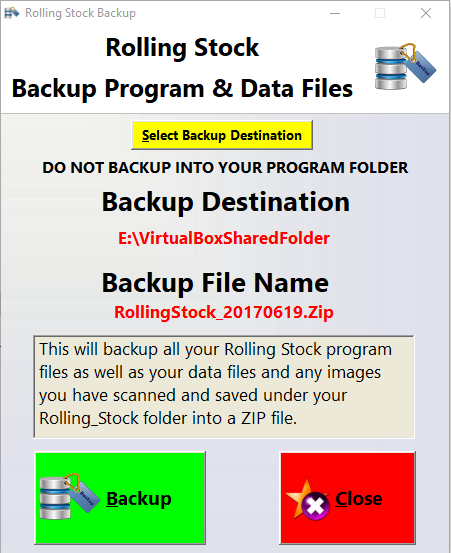
© 1998-2025 Designer Software