Reports
There are numerous useful reports in Rolling Stock for analyzing your data. The Vehicles and Trips have a Print button that will create a report for the selected Vehicle or Trip. These reports can be customized to print only selected transaction types and can be further limited by dates. If the Summary report is selected, then only the totals will print. The Print button on the Reminders window will print a report of the Reminders displayed on the window.
The Reports menu has other report choices that are even more powerful. The Selected Transactions report lets you create a report showing any combination of transactions for selected vehicles and trips. The report can be further limited by using the date filter.
The Multiple Vehicles report lets you print the same report as the Print button on the Vehicles window, but for multiple vehicles. Just tag the vehicles that you would like for the report and each vehicle will have a report created for it. The Print General Vehicle Info check box controls the printing of vehicle information such as insurance, licensing, etc.
The Multiple Trips report is very versatile. You can choose the type of transactions to print, tag multiple trips, and limit the report using the date filter. If the Print Trips Combined check box is checked, all of the selected transactions for the tagged trips will be combined into one report. TIP: to print all transactions for a period without regard to what trip they are associated with, click on Tag All and use the date filter to limit the report.
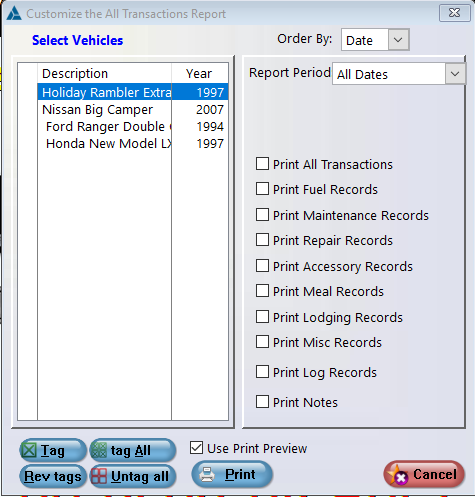
© 1998-2025 Designer Software